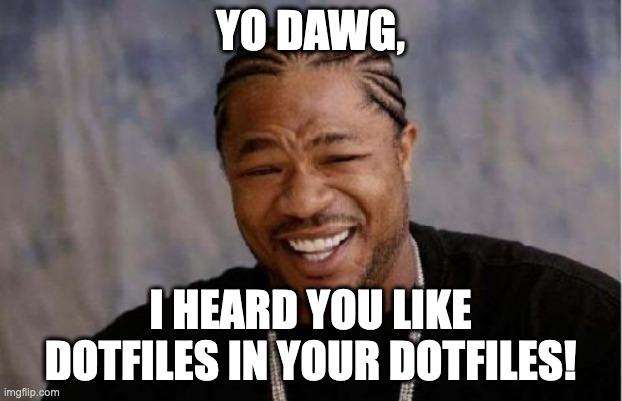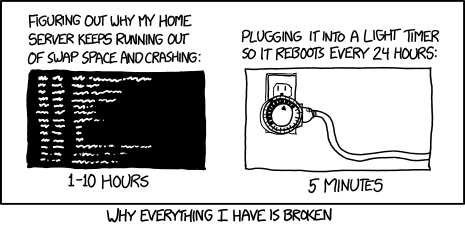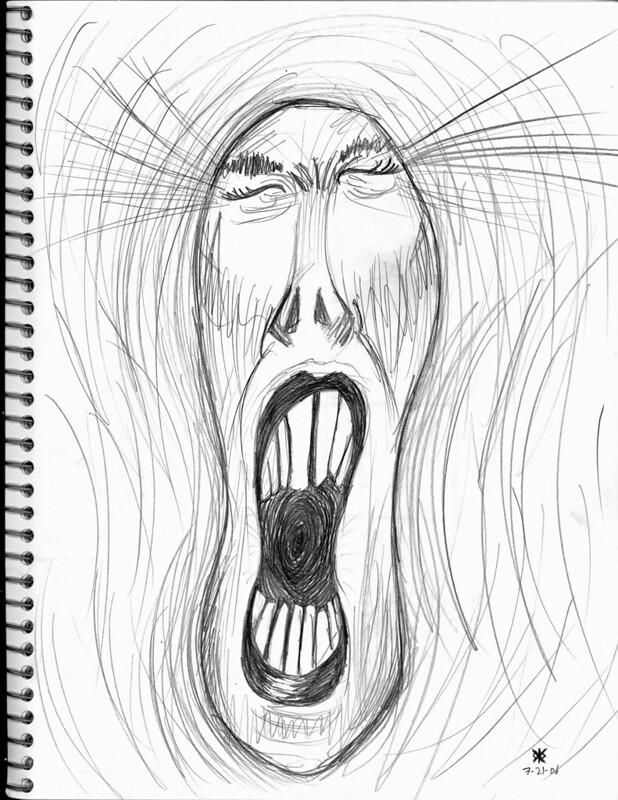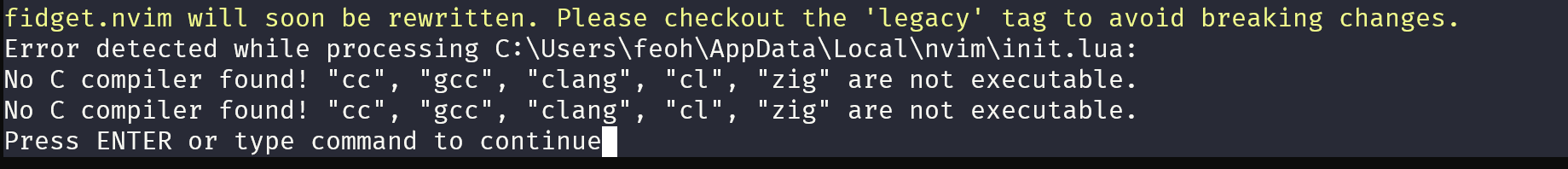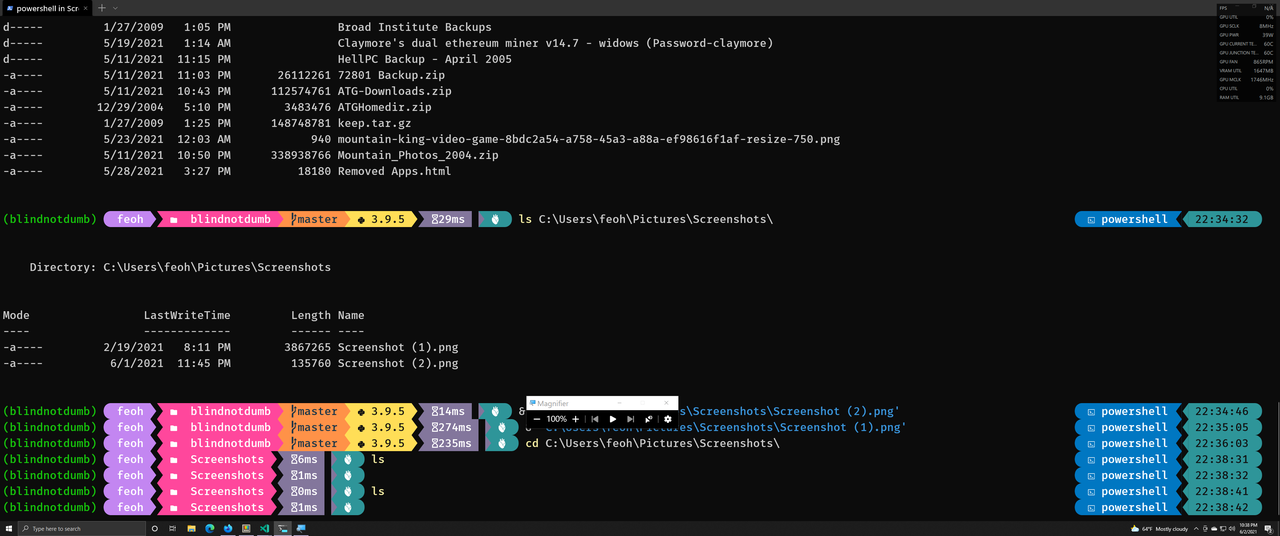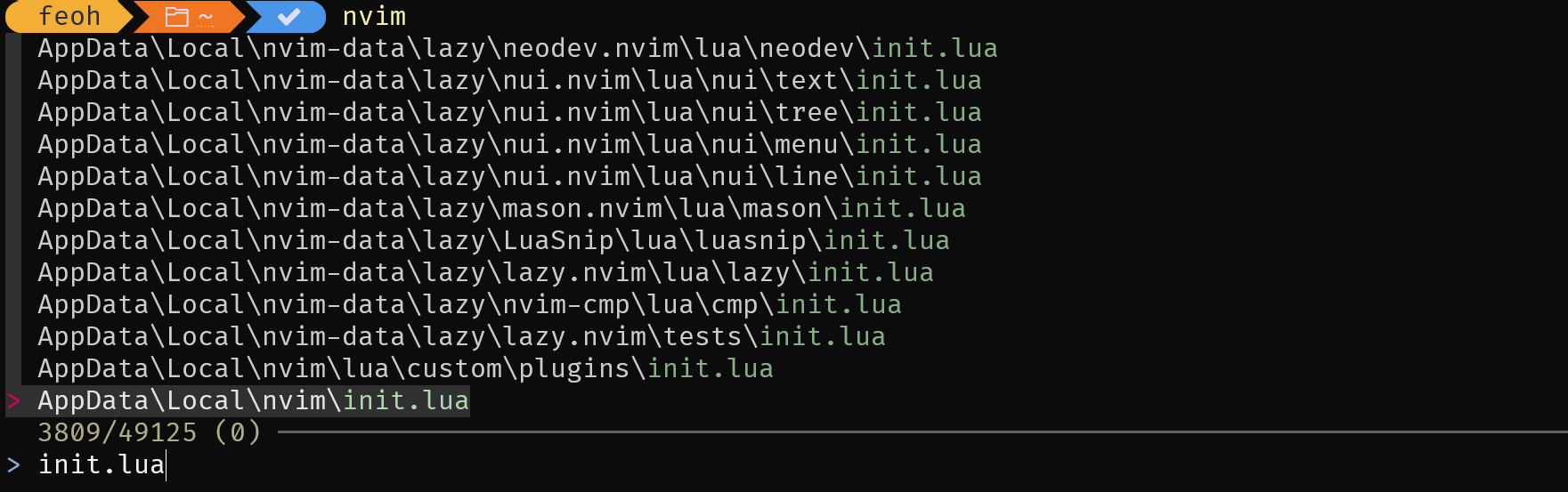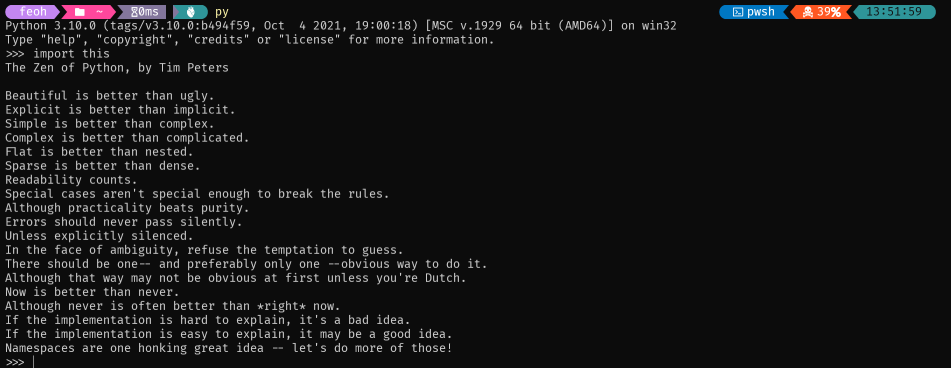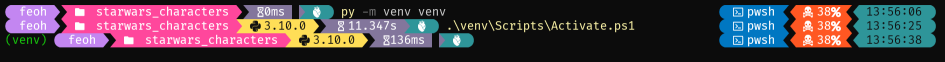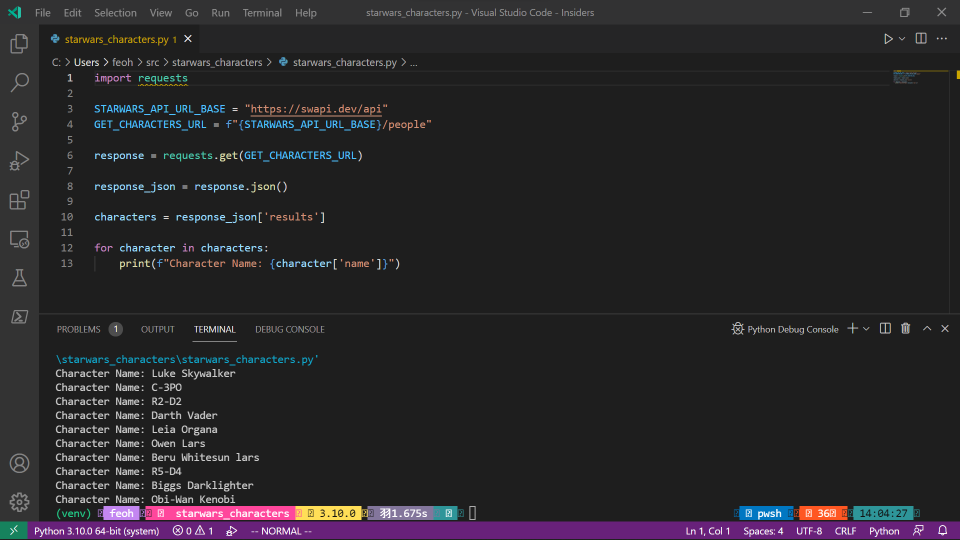Hacking The Wetware 3: Veritas Liberabit Vos
Introduction
We all lie to ourselves all the time. It's a part of the human condition.
But some lies are more harmful than others, and if you're not straight with yourself about where your actual skill set is at, it can easily become an obstacle to personal and career growth that will prey on your mind and create stress on your life that you could avoid if you arm yourself with the right tools and have the courage to see things as they truly are.
Veritas Liberabit Vos: Or in English, the truth will set you free.
Of Boiled Frogs and Thoughtless Choices
Moving through a career in technology can feel a lot like skiing downhill while juggling, where at any given moment any number of the objects you're juggling can be on fire.
So it's very easy to find yourself moving in a direction you might think is wrong when you get a moment to breathe.
For the first 20 years of my career I got along just fine with my limited coding skills. I could whip out a shell script or some simple process oriented code in no time flat, and by and large that's all I needed to do when I worked as a systems administrator or even release engineer.
But over the last 10 years, as I transitioned into a devops/platform engineering role, those skills just didn't cut it.
But that's not what I told myself.
It's not like I actually thought "Oh hey I don't need to learn anything new, I'm GREAT!", it's more like I just focused my work on the blazing forest fire that was right in front of me, or even choose to pick up a shovel and muck out the stables instead of noticing that my co-workers were taking more risks by taking on more challenging and complex tasks.
It's more like I convinced myself that if I could be seen to be working really hard nobody would notice that there was this giant gaping hole in my skill set.
Understanding how you ended up where you are right now is important as it can help you understand the ways in which you'll need to change in thought, action and behavior in order to get where you know you really need to be.
Science!!!
One of the most difficult aspects of any situation like this is cutting through all the feelings involved and trying to come to a fact based understanding of the realities of the situation.
This is really really hard! We're talking about effectively teasing out a core part of your being, your abilities and talents, and putting them under a microscope. Measuring them with calipers and a ruler and ideally even attaching quantifiable values to them.
But there are tools that can help. In my case where I was trying to grow a set of software development skills, I found platforms like Pybites and Exercism to be tremendously helpful. The key is a very clear demarcation between success and failure. Without that doing any kind of assessment becomes much tougher due to subjectivity.
Obviously I gave these specific examples for my particular case, you have to figure out what deficit you're trying to address and come up with your own.
You Need a Concrete Plan
OK, so now you've admitted to yourself that things aren't where they need to be. Great! That's the first step, now what are you going to do about it?
Come up with a quantifiable, reasonable goal, and set yourself a reasonable due date for completion.
This is a moment where our ambition can work against us. If you say "OK I want to be able to successfully and correctly code 1 exercise a day and attain X rank within the next two months".
How realistic is that, really? Are you working full time? Do you have other stressors or drains on your time that you simply cannot change? These kinds of obstacles are there for everyone. The trick is how we choose to handle them.
Optimize For Success
Be realistic with yourself. Plan for success and give yourself the space you need to succeed! We've all found ourselves wallowing in that feeling of extreme disappointment because some lofty goal we set for ourselves didn't happen.
Make your goals small and attainable, because optimizing for success builds the self confidence we need to power through the challenges that come our way in the future!
Optimize For Success Part 2: Deliberate Practice and Resources
In the book Peak: Secrets From The New Science of Expertise the authors describe the concept of "deliberate practice".
The idea is that unguided practice alone can be a very inefficient way to learn. Having a coach, teacher or even a competent study buddy can accelerate your velocity and improve your chance of success enormously.
I found one example they gave to explain this rather apt: A person looking to perfect their gold swing could practice at a driving range hundreds of thousands of times, repeating the exact same bad form and crappy results every single time.
If your situation isn't like mine, and there aren't platforms designed for your specific need, what about your community? Could you get coaching from a mentor? People are often surprisingly willing to help someone out towards improving their career.
Local meet-ups can be good for this, giving you an opportunity to network and chat with other like minded folks who can help you on your way.
Finding a more supportive work environment might be an option for you as well. I know that in my situation I moved from a fairly high octane megacorp job to working at MIT and that was one of the best career decisions I've ever made.
People in this environment have time to support me. For years everyone assumed that because I have 30 years in that I had outstanding software development chops. And like I admitted above, that just wasn't the case.
At MIT, my manager and co-workers actually have the time to walk me through things, occasionally even explaining like I'm 5 and going very slowly, but it turns out that's something I needed all along but never got, in part because I was so busy telling myself everything was fine that I never really asked for it in any kind of sincere, assertive way.
Self Confidence Through Right Action
Whatever your plan of action is, and whatever your outcomes may be, you should give yourself credit for the steps you're taking to get your career on track.
If you're putting the work in, and moving the needle, even if it's moving more slowly than you'd like, please for goodness sake try to feel really good about that because you are doing way more than a huge swath of the population that just stays locked hopelessly in place, waiting for some magical rescuer to come take them away to a better place.
I hope this helps someone break out of the paralysis and self doubt that can come from this problem. Good luck!